CapsUnlocker
© 2013 Igor Tolmachev, IT Samples
CapsUnlocker allows you to unlock the Caps Lock state after a period of no keyboard activity.
Users often forget to undo Caps Lock after using it, with the result that they later mistakenly type a whole line of text in caps and have to re-type it. CapsUnlocker will help you in such situation.
CapsUnlocker allows you to prevent the accidental turning on of Caps Lock with an override option (Caps Lock can be switched on and off by holding down the Shift key).
CapsUnlocker runs as a System Tray application on the taskbar.
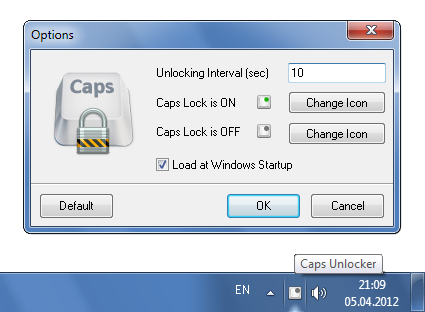 Run the program; this will add a new icon to the System Tray. You can bring up the menu by clicking the CapsUnlocker icon on the System Tray. With the menu options you can enable/disable CapsUnlocker, open the Options box or exit the program.
Run the program; this will add a new icon to the System Tray. You can bring up the menu by clicking the CapsUnlocker icon on the System Tray. With the menu options you can enable/disable CapsUnlocker, open the Options box or exit the program.
Testimonial
CapsUnlocker is a godsend! If you are ever annoyed by typing a line of caps
when you didn't want to, you need this wonderful (free!) utility. Basically,
it turns off caps lock if you accidentally leave that enabled.
The program does this by unobtrusively monitoring your keyboard, and unlocking
caps if you haven't pressed a key for a while. You can set the time period,
and mouse actions are appropriately ignored. So, if you use all-caps for a while
and then go looking at other things, the caps lock will be off when you next
start typing.
Simple - but never before available! And it is perfectly implemented, with
a modest but useful icon in the system tray and all the options you could want.
This is a must-have for Windows users. It should be part of Windows.
R. Baker (USA)
Downloads
version: 1.1 download (97KB, revised August 17, 2013)
If you encounter a problem while running this utility or you have any suggestions, comments, you can send a message to support (at) itsamples.com
Comments