System Reserved Volume Explorer
© 2017 Igor Tolmachev, IT Samples
Before installing Windows 7 or later, Windows OS setup creates a 100 MB reserved partition on a new hard disk.
This partition is hidden and contains boot files and Windows Recovery Environment files.
Windows OS does not allow exploring and deleting this partition, preventing crucial Windows boot files.
System Reserved Volume Explorer allows you to explore, view files content and properties, and save any files from the System Reserved partition.
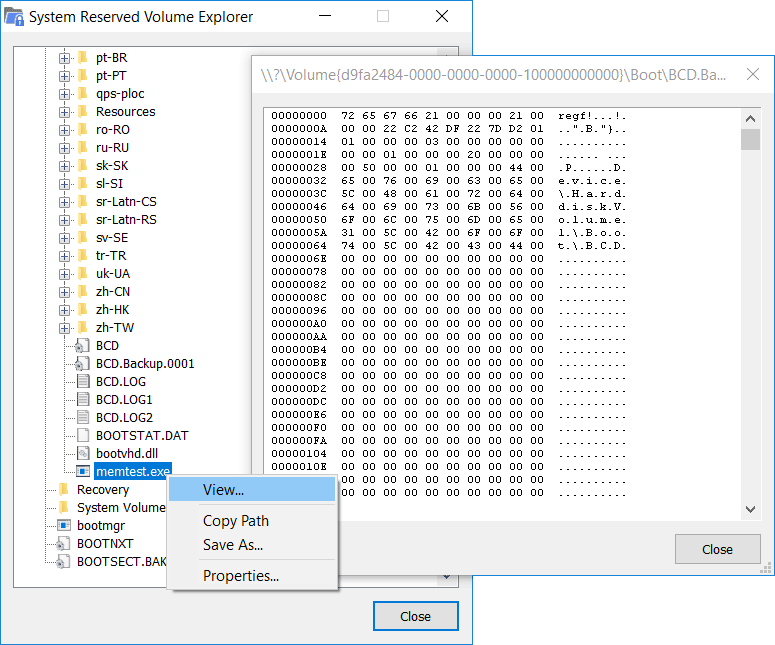 Run the program and explore the System Reserved partition. Use context menu for different actions (View, Save As, Copy Path, Properties).
Run the program and explore the System Reserved partition. Use context menu for different actions (View, Save As, Copy Path, Properties).System Reserved Volume Explorer does not give the ability to delete or modify files in the System Reserved partition. But these options can be easily added from the provided source code on your own risk.
Downloads
download 32-bit program (70KB, revised April 17, 2017)
download 64-bit program (81KB, revised April 17, 2017) download source (C++, WTL)
If you encounter a problem while running this utility or you have any suggestions, comments, you can send a message to support (at) itsamples.com
Comments