Network Activity Indicator for Windows 7-11
© 2009, 2026 Igor Tolmachev, IT Samples
Network Activity Indicator displays the old 'two monitors' icon in Windows 7/10 that flashed blue to show network activity on the System Tray.
Network Activity Indicator indicates outgoing and incoming network packets on all available interfaces.
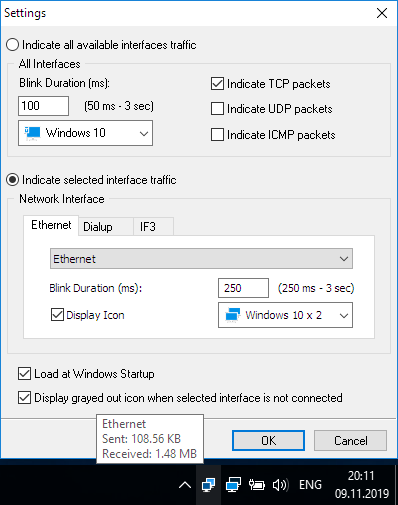 This utility is a standalone executable. Run the program; this will add a new icon to the System Tray. Now you can monitor your network traffic in Windows 10 using XP-like 'two monitors' icon on the System Tray.
This utility is a standalone executable. Run the program; this will add a new icon to the System Tray. Now you can monitor your network traffic in Windows 10 using XP-like 'two monitors' icon on the System Tray.To customize program settings right-click the mouse on the Network Activity Indicator icon on the System Tray.
Downloads
version: 1.8:
32-bit
Download Network Activity Indicator in ZIP file (139KB, revised November 9, 2019)
Download self-install executable with uninstall support (437KB, revised November 9, 2019)
64-bit
Download Network Activity Indicator in ZIP file (140KB, revised November 9, 2019)
Download self-install executable with uninstall support (442KB, revised November 9, 2019)
Network Activity Indicator is also available in other languages. In order to change the language of Network Activity Indicator, download the appropriate language zip file, extract the 'NetworkIndicator.lng', and put it in the same folder that you installed Network Activity Indicator.
| Language | Translated by | Date |
| Bulgarian | Ivan Karadzhov | September 13, 2017 |
| Chinese (Simplified) | vcAngel | March 22, 2011 |
| Chinese (Traditional) | Tai Shiang Tzeng | May 16, 2015 |
| Chinese (Traditional) (v1.8) | Tai Shiang Tzeng | June 9, 2020 |
| Czech | Gtein | May 1, 2020 |
| Danish | Michael Pedersen | November 1, 2010 |
| Dutch | Edgar Zeijlemaker | November 22, 2010 |
| Estonian | Margus Lind | December 18, 2010 |
| Finnish | Rainer Pafs | November 28, 2014 |
| French | Le Ch@land |
March 17, 2015 |
| French | Challenger | October 26, 2010 |
| German | Marc-Oliver Stühmer | August 14, 2015 |
| German | German Man | November 4, 2010 |
| German | Klaus Neumer | October 28, 2010 |
| Greek | Giorgos Tsimperlenios | December 23, 2010 |
| Hungarian | Szabo Tibor | November 6, 2010 |
| Indonesian | Jim Fernando | November 4, 2010 |
| Italian (v1.7) | Giulio Di Giuliomaria | February 22, 2015 |
| Italian | Alessandro Tempestini | October 26, 2010 |
| Japanese | Kazuhiro Matsuda | October, 26 2010 |
| Korean | Zames Dean | September, 13 2012 |
| Latvian | Nizaury | January 29, 2011 |
| Lithuanian | Karolis Masaitis | July 28, 2013 |
| Polish | Kamil Pieczonka | November 14, 2010 |
| Persian | Peyman | June 7, 2017 |
| Portuguese Brazil | Fabiano Santos | October 24, 2010 |
| Russian | Igor Tolmachev | November 8, 2014 |
| Slovak | Schurda | November 17, 2010 |
| Spanish | Leonardo Maragna | October 24, 2010 |
| Swedish | Peter Tillman | December 26, 2011 |
| Thai | Chawanat Nakasan | November 30, 2010 |
| Turkish | Cemil Kaynar | June 17, 2017 |
| Turkish | Burak Yavuz | October 24, 2010 |
| Ukrainian | Alex Mich | February 22, 2011 |
Translating Network Activity Indicator to other languages
Network Activity Indicator allows you to easily translate all dialog boxes, menus, and strings to another language.
In order to do that, follow the instructions below:
- Download English template file: Download
- Unpack/unzip the downloaded package and open NetworkIndicator.lng in Notepad or any other text editor.
- Translate all the menus, dialog boxes, and string entries to the desired language.
- After you finish the translation, copy the NetworkIndicator.lng file to the folder that you installed Network Activity Indicator.
- If you want to run Network Activity Indicator without the translation, simply rename the language file, or move it to another folder.
Previous versions
version: 1.7:
32-bit: download (160KB, revised December 12, 2014) setup wizard (438KB, revised December 12, 2014)
64-bit: download (162KB, revised December 12, 2014) setup wizard (445KB, revised December 12, 2014)
version: 1.6 download (146KB, revised October 25, 2010) setup wizard (420KB, revised October 25, 2010)
version: 1.5 download (79KB, revised June 30, 2010)
version: 1.4 download (78KB, revised June 19, 2010)
version: 1.3 download (74KB, revised April 20, 2010)
If you encounter a problem while running this utility or you have any suggestions, comments, you can send a message to support (at) itsamples.com
Comments