Host
© 2006 Igor Tolmachev, IT Samples
Host is a command prompt Windows utility ported from the Unix Host utility.
The Host utility looks for information about Internet hosts. It gets this information from a set of interconnected servers that are spread across the world.
By default, it simply converts between hostnames and Internet addresses.
However, with the [-d] or [-a] options, it can be used to find all of the information about this host that is maintained by the domain server (A, MX, NS records, TTL).
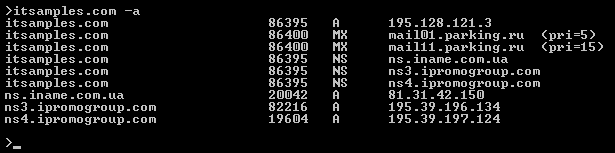
Usage:
host [-a] [-d] [-t tries]
Three options can be used after the hostname:
-a Displays 'all' the information, including A, MX and NS records. Network transactions are not shown in detail.
-d Turn on debugging. Network transactions are shown in detail.
-t Number of tries to lookup the host.
Downloads
version: 1.1 download (40KB, revised February 3, 2007)
If you encounter a problem while running this utility or you have any suggestions, comments, you can send a message to support (at) itsamples.com
Comments