TaskBar Hider
© 2003, 2019 Igor Tolmachev, IT Samples
TaskBar Hider is a small utility that allows you to hide and show the Windows TaskBar panel by pressing a user-defined hotkey.
TaskBar Hider also supports command-line options:
-show shows the taskbar
-hide hides the taskbar
-exit quits the program after the action
Example (hide the taskbar and quit the program): "C:\Program Files\TaskBarHider.exe" -hide -exit
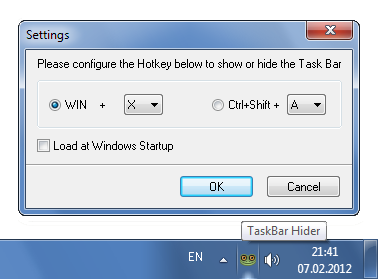 Run the program; this will add a new icon to the System Tray. Press the Ctrl+Shift+A key (by default) to hide or show the TaskBar.
Run the program; this will add a new icon to the System Tray. Press the Ctrl+Shift+A key (by default) to hide or show the TaskBar.You can customize the hotkey in the Settings dialog. To bring up the Settings dialog, click on the TaskBar Hider icon on the System Tray and choose the Settings item in the context menu.
Downloads
version: 1.3
32-bit version (27.4KB, revised December 23, 2019)
64-bit version (107KB, revised December 23, 2019)
version: 1.2
32-bit version (26.6KB, revised February 7, 2012)
If you encounter a problem while running this utility or you have any suggestions, comments, you can send a message to support (at) itsamples.com
Comments