HPI Converter
© 2006 Igor Tolmachev, IT Samples
Excellent source libraries of photographic stock images are provided by Hemera (www.hemera.com) under the product name Hemera Photo Objects.
Unfortunately, Hemera has not published the HPI file format structure.
Any HPI file contains color and mask information. The JPEG-formatted part represents color image information, and the PNG part contains grayscale mask information.
HPI Converter allows you to open, display, and extract the two data components, JPEG image, and PNG mask, from Hemera Object files (*.hpi file extension).
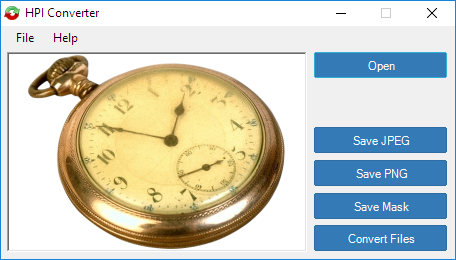 HPI Converter requires .NET Framework at least version 2.0.
HPI Converter requires .NET Framework at least version 2.0.You can obtain Microsoft .NET Framework here.
Run the program and browse for an HPI file you want to convert. Once you have opened an HPI file, you can extract either JPEG or PNG components from it.
Downloads
version: 2.0 download program (57.1KB, revised June 21, 2020) download source (C#)
samples: download sample hpi images (276 KB) for evaluation purposes only.
If you encounter a problem while running this utility or you have any suggestions, comments, you can send a message to support (at) itsamples.com
Comments