QR Coder for Internet Explorer
© 2014 Igor Tolmachev, IT Samples
QR Coder is an Internet Explorer plug-in that allows you to create a QR Code link to the currently opened web page, external links, or selected text inside the Internet Explorer window.
In this way, QR Coder helps to copy web page links or a webpage text to your mobile phone using device camera and the generated QR Code image.
The plug-in adds three entries into the standard context menu in Windows Internet Explorer:
- Generate Page URL QR Code
- Generate Anchor QR Code
- Generate Selection QR Code
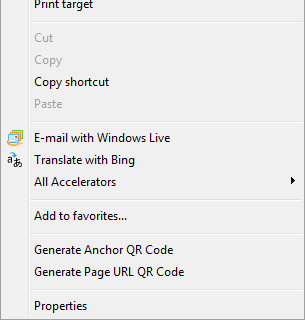
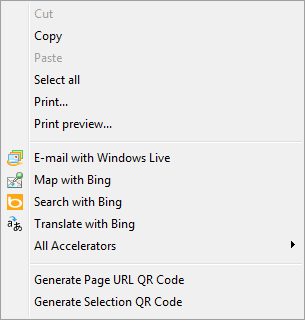
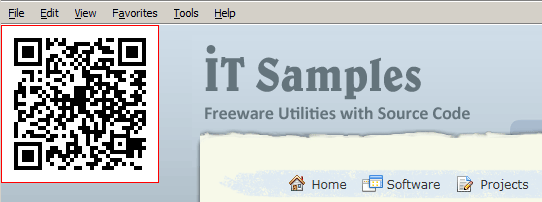 Choose one of the options above to generate a QR code link.
Choose one of the options above to generate a QR code link.QR Coder generates a QR code image and places it on the left top corner of the Internet Explorer window or near the cursor position for external links.
Downloads
version: 1.0 download (347KB, revised February 22, 2014)
• Download the setup package.
• CLOSE ALL RUNNING PROGRAMS.
• Run Setup.exe and follow the on-screen instructions.
• After the installation, QR Coder can be accessed from the context menu of Internet Explorer.
If you encounter a problem while running this utility or you have any suggestions, comments, you can send a message to support (at) itsamples.com
Comments